Outbound traffic management configuration overview
Outbound traffic management is configured using NetLink elements, which represent network connections.
In the SMC, NetLink elements represent the network connections for Multi-Link. Usually, a NetLink element is used to represent an ISP connection. However, NetLinks can also represent a leased line, xDSL, or any other type of network connection mediated by your firewall.
- Static NetLinks are supported in the routing configuration for both IPv4 and IPv6 traffic.
- Dynamic NetLinks are used only with Single Firewalls, as dynamic IP addresses are not supported for Firewall Clusters.
Figure: Elements in a Multi-Link configuration
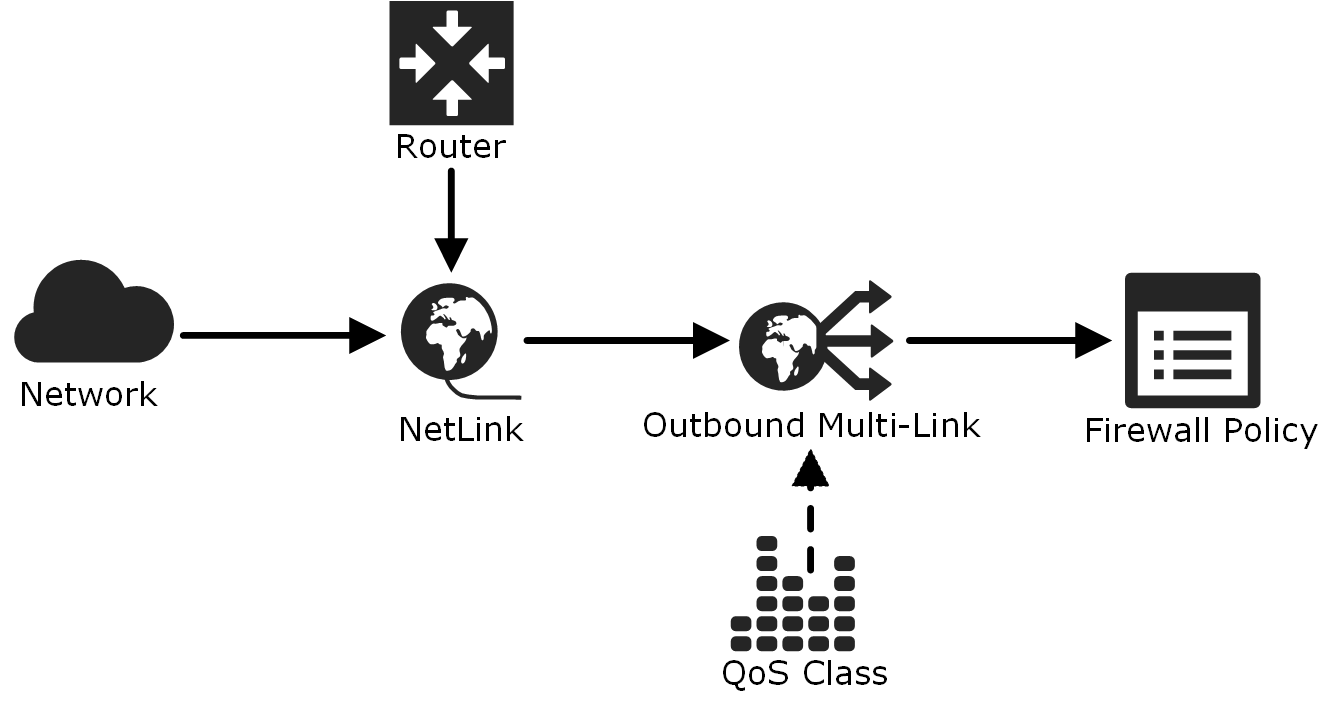
This illustration shows the elements that are used to configure Multi-Link. Each NetLink element contains a Router element and a Network element. The Router element represents the router for that network connection. The Network element represents the set of public IP addresses allocated by the provider of the network connection. NetLinks are added to the Routing tree under the Interface IDs and the Modem numbers that represent the physical interfaces or the 3G modems toward the routers used for the Internet connections.
Multiple NetLinks are combined into an Outbound Multi-Link element. Outbound Multi-Link elements are the central elements used to configure load balancing for outbound traffic. Outbound load balancing is implemented by using the Outbound Multi-Link elements in the Firewall Policy’s NAT rules. Outbound Multi-Link elements are only supported for IPv4 traffic.
- Configure routing with at least two NetLinks.
- If you want the firewall to select the NetLink based on the type of traffic, create QoS Classes and assign them to traffic.
- Create an Outbound Multi-Link element to group your NetLinks and define traffic management settings.
- In the Firewall Policy, create NAT rules for outbound load balancing.