Using Continue rules to set Access rule logging options
Instead of setting the log level for all rules individually, you can set a Continue rule in a template or in a policy to set the default log level.
One common use for the Continue action is to set the default log level for all subsequent rules. The log level for any subsequent matching rules can be left undefined. The rules trigger logging as defined in the Continue rule.
Figure: Setting the default log level
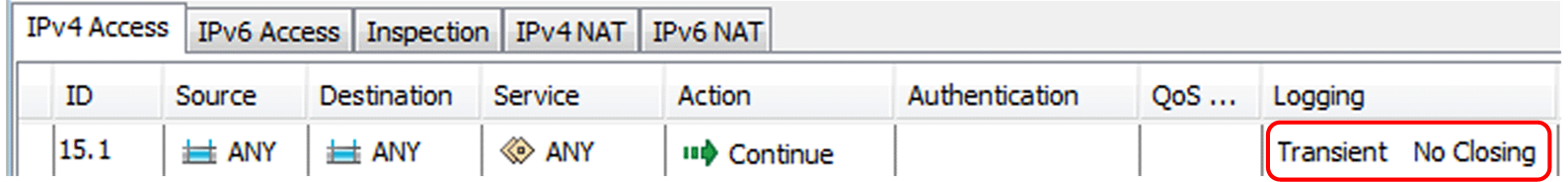
If logging is not defined for a rule and there is no prior Continue rule that sets logging options, the default log level is Stored.