Viewing policy validation issues
If policy validation finds issues, the issues are displayed in the Issues pane in the Policy Editing view or on the tab that shows the progress of installation.
Figure: Issues pane
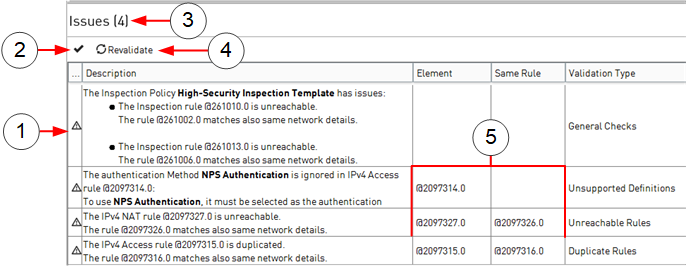
- 1
- Descriptions of found issues
- 2
- Validate policy and select validation properties
- 3
- Number of found issues
- 4
- Revalidate policy with the same validation settings
- 5
- Rules with issues are listed by rule name
Issues pane
Use this pane to view policy validation issues.
- Show Rule — Highlights affected rule in the rule table.
- Ignore issue type for the rule — This issue type is no longer checked for this rule. A green checkmark in the rule’s ID cell in the rule table shows that the rule’s Validation Settings are not the same as the policy’s Validation Settings.
- Disable all issues for the rule — The rule is no longer checked when you validate the policy. A green checkmark in the rule’s ID cell in the rule table shows that the rule’s Validation Settings are not the same as the policy’s Validation Settings.
| Option | Definition |
|---|---|
| Validate | Select to define Validation Settings and validate the policy. |
| Revalidate | Select to revalidate the policy using the previously defined Validation Settings. |
| ID cell | Shows the status of validation issues in the rule.
If issues are found for a rule, the ID cell of the rule has a yellow triangle with an exclamation point. If the Validation Settings override the Validation Settings of the whole policy, the ID cell of the rule has a green checkmark |
| Description | Description of the issue. |
| Element | The rule name of the rule to which the issue applies. |
| Same Rule | If duplicate rules are found, the Same Rule cell shows the rule name of the rule that is identical to the affected rule. |
| Validation Type | Shows the type of issue. |