Sidewinder Proxy configuration overview
To use Sidewinder Proxy, you must enable the feature and add Access rules. You can optionally add other elements to customize how Sidewinder Proxies work.
Figure: Elements in the configuration
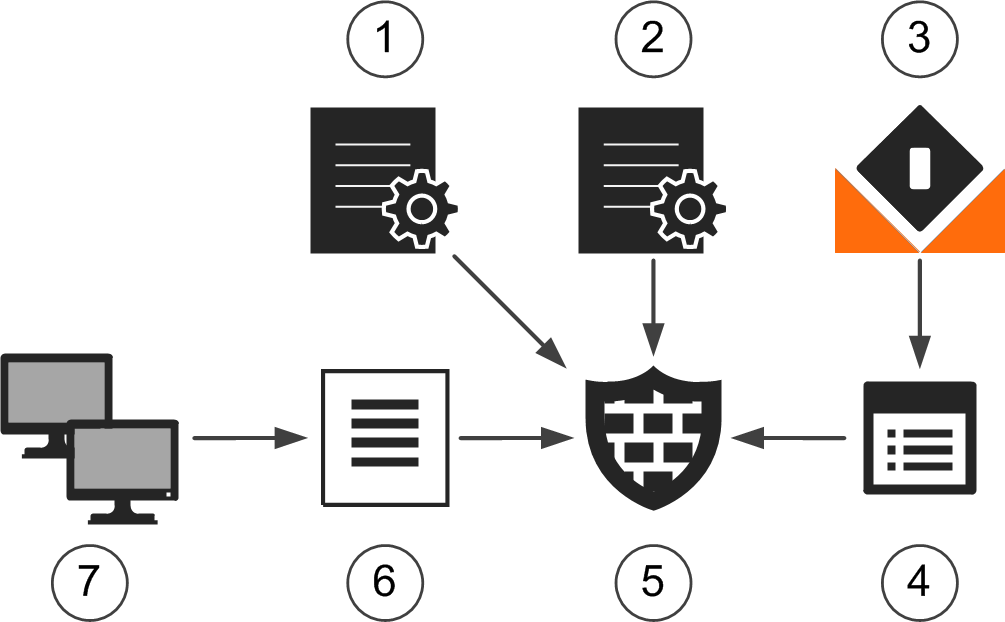
- 1
- SSH Profile
- 2
- Sidewinder Logging Profile
- 3
- Service with Proxy
- 4
- Access Rules
- 5
- NGFW Engine
- 6
- SSH Known Host List
- 7
- SSH Known Hosts
Follow these general steps to configure Sidewinder Proxies:
- (Optional) To customize logging options for Sidewinder Proxies, create Sidewinder Logging Profiles.
- Enable Sidewinder Proxy for the engine in the Engine Editor.
- (Optional) Create elements and configure settings for specific Sidewinder Proxies.
- Create SSH Profiles for Sidewinder SSH Proxy.
- Create SSH Known Hosts for Sidewinder SSH Proxy and group SSH Known Hosts using SSH Known Hosts Lists.
- Configure settings for Sidewinder SSH Proxy in the Engine Editor.
- (Optional) Create custom Service elements and configure Protocol Parameters for Sidewinder
Proxies.Note: There are no configurable Protocol Parameters for the Sidewinder TCP Proxy or the Sidewinder UDP Proxy.
- Add Service elements to Access rules to specify which traffic uses Sidewinder Proxies.