Using Server Pool Monitoring Agents
Server Pool Monitoring Agents provide advanced features for monitoring the server load and status.
Monitoring Agents run on each server to check the server status and load. The Monitoring Agents can also run system checks on the servers and send log messages to the SMC.
Figure: NGFW Engine queries Server Pool Monitoring Agents on each server
A Monitoring Agent runs as a service (port 7777/UDP by default) on the Server Pool member. The NGFW Engine queries the Monitoring Agent on each Server Pool member to check the status and load of the server.
Figure: Server Pool Monitoring Agents provide status information
The Monitoring Agent on each Server Pool member provides information about the server load and status to the NGFW Engine.
Figure: NGFW Engine balances connections between Server Pool members
The NGFW Engine balances the incoming connections between the Server Pool members according to the status and load information it receives from the Monitoring Agents.
Figure: Server Pool Monitoring Agents: Test failure
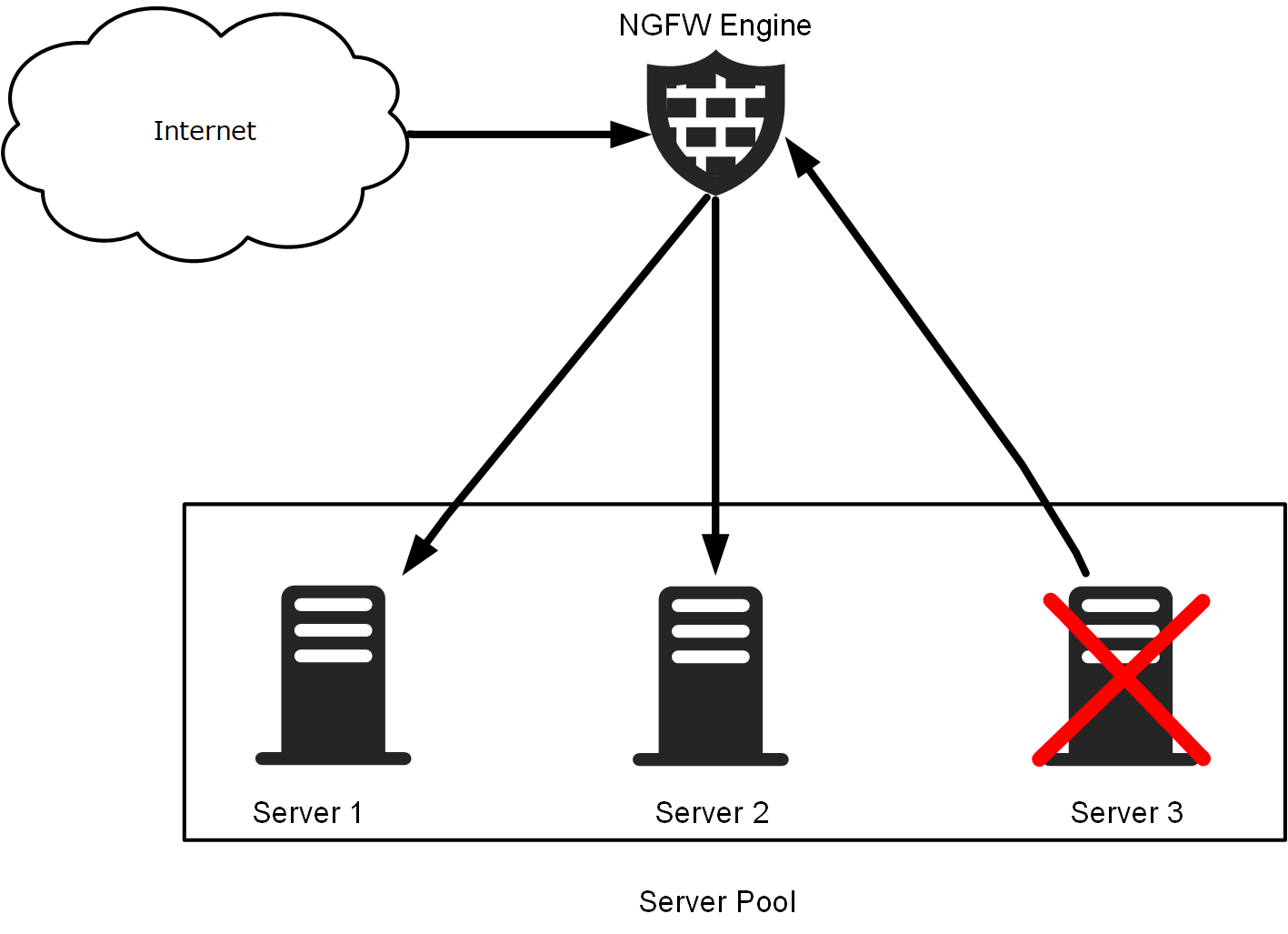
The Server Pool Monitoring Agent also has a tester that is configured to run predefined tests or user-defined programs. Automatic action can be configured based on the results of the test. When a test fails, an alert is sent to the NGFW Engine. Optionally, the agent can also take the server out of the Server Pool by changing its status from “OK” to “Excluded”. When a server is excluded from the Server Pool, all new connections are directed to other available servers in the pool. The excluded server does not process any connections.
Server Pool Monitoring Agents are available for Windows and Linux platforms.