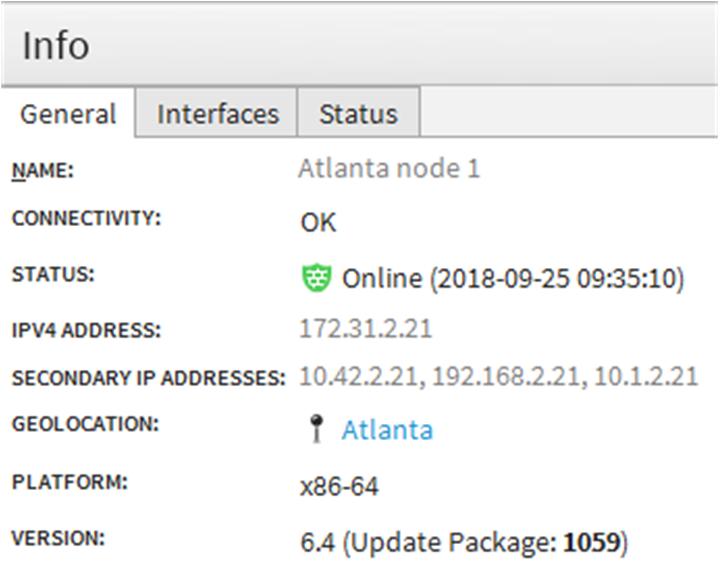What the Info pane shows
The Info pane is shown by default in most views. In addition to element details, the Info pane shows the most important status information for components.
The type of element determines which tabs are shown. For example, the Interfaces tab shows information about the network ports of the selected engine node, such as speed and duplex. The Status tab shows the status of hardware and services. For NGFW appliances, the Status tab shows the hardware status of the selected device. If the anti-malware feature is used, the status of the anti-malware signature database is shown.
Figure: Info pane for a node in an NGFW Engine