Inbound traffic management configuration overview
The process of configuring inbound traffic management consists of the following overall steps.
Figure: Elements in the configuration
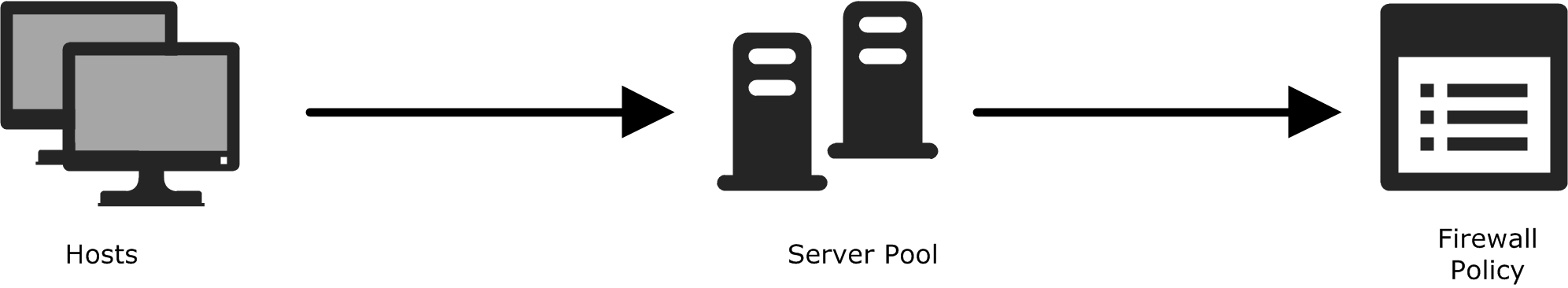
- Create Host elements for all servers you want to include in the Server Pool.
- Define a Server Pool element and define settings for inbound traffic management.
- Make sure that the servers’ public, external IP addresses in the Server Pool properties correspond to their IP addresses in the DNS server.
- Update your Firewall Policy to include inbound traffic management.
- (Optional) If you want to use Server Pool Monitoring Agents, install, configure, and enable them.
- (Optional) If you want to send dynamic DNS (DDNS) updates to a DNS server, configure the updates.